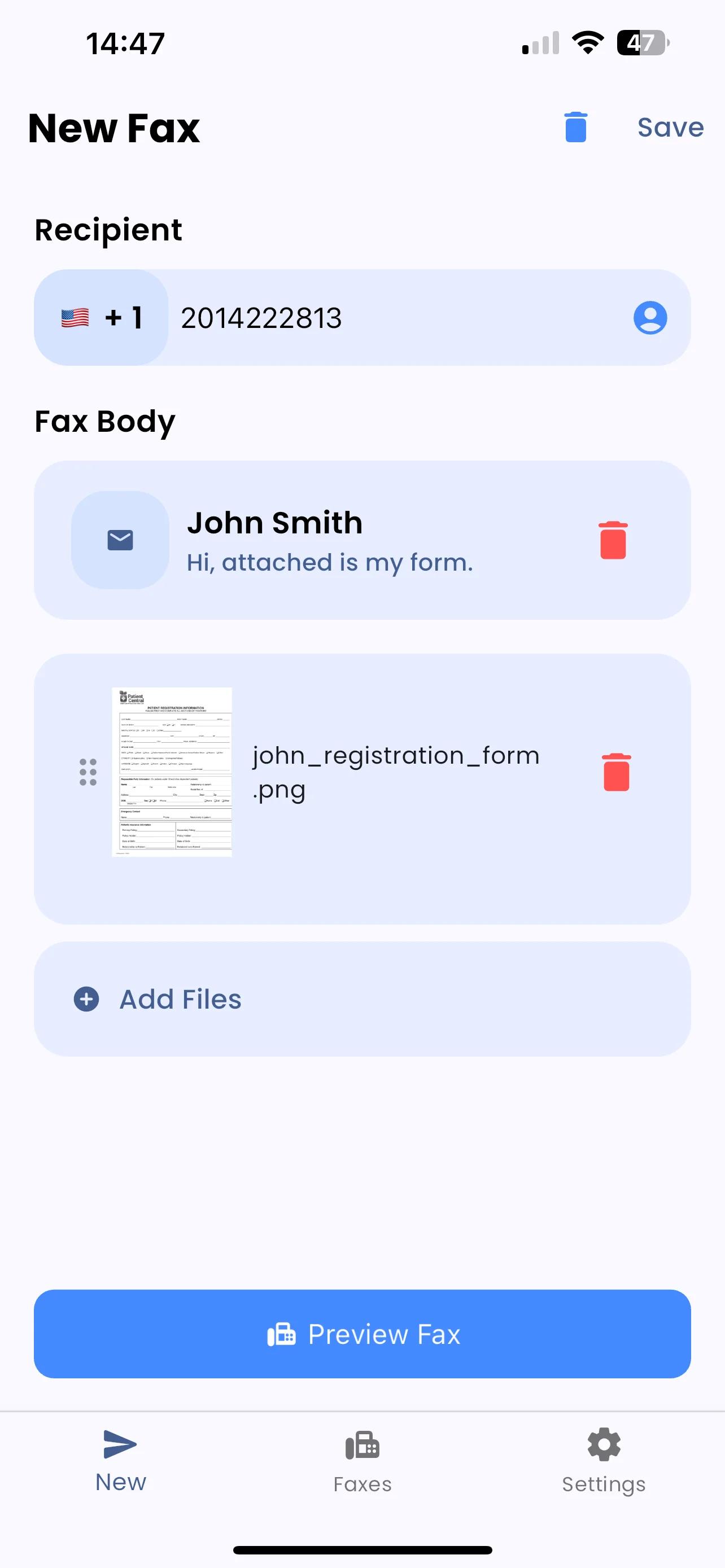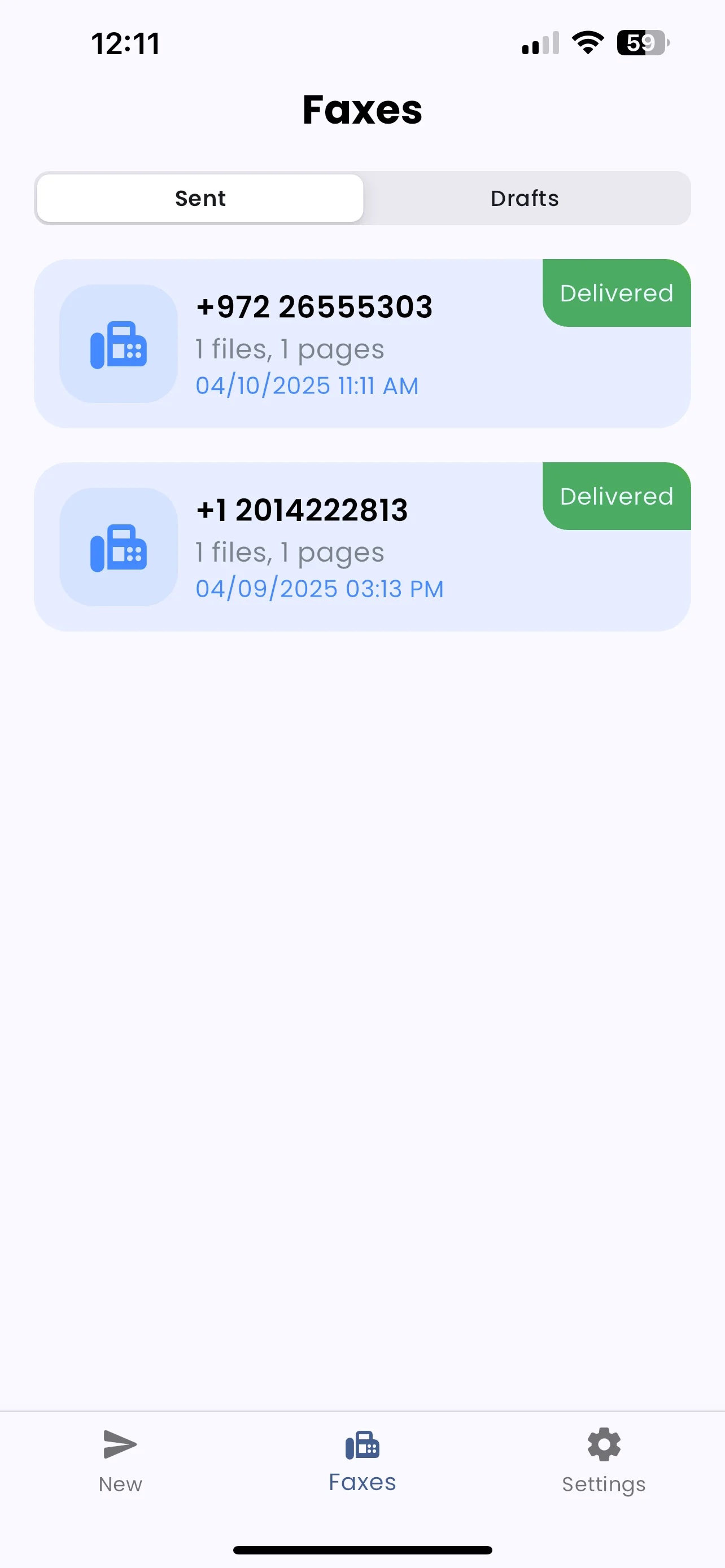How to Send Fax from Android Phone (Free App) - Easy Setup
Download FaxFlow free and send faxes directly from your Android device in minutes. No fax machine, phone line, or complicated setup required. Join over 500,000 users who trust FaxFlow for secure, reliable Android faxing with built-in document scanner and Google Drive integration. Choose from flexible weekly, monthly, or annual subscription plans.
Free to download. Weekly, monthly & annual subscription plans available. No hidden fees.